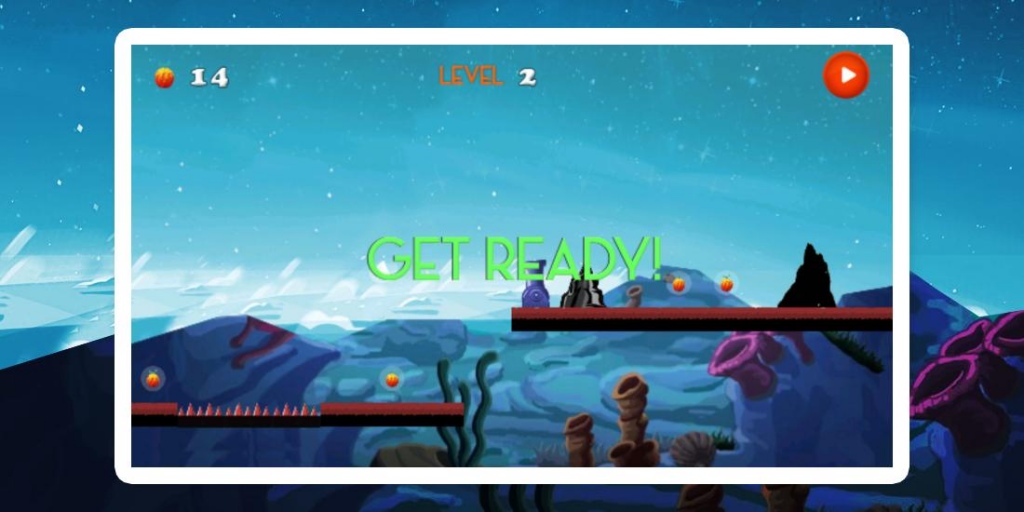Devil Fruits Hunt 1.0
Free Version
Publisher Description
This is one of the super cartoon running games that you will love in this mighty world of pirates you help usopp to collect devil fruits and eat them to get the power you need to conquer the world and seas. pirate games for kids inspired from the world of anime and the neverland pirates and the strength of the devil fruits akuma nomi which luffy and other notorious new world pirates ate.
Be the best and king of all pirates and win the ultimate treasure in the sea and world with this free game and enjoy the best adventures of your life with the kid pirate usopp and with the power of devil fruits you gain several techniques and you run faster like a ninja with high jumps to overcome any obstacles in your adventures.
You need to avoid the skeleton skull head you find in your way and anything else and only eat the special fruit.
FEATURES :
+ Great graphics
+ Awesome usopp character
+ Fun pirate game
+ Many levels
+ Play for Free!
HOW TO PLAY :
+ Just tap to jump
+ Don't hit the obstacles in your way
+ Collect devil fruits
+ Get high scores and get to the next level!
About Devil Fruits Hunt
Devil Fruits Hunt is a free app for Android published in the Adventure & Roleplay list of apps, part of Games & Entertainment.
The company that develops Devil Fruits Hunt is Acedev7. The latest version released by its developer is 1.0.
To install Devil Fruits Hunt on your Android device, just click the green Continue To App button above to start the installation process. The app is listed on our website since 2016-12-05 and was downloaded 4 times. We have already checked if the download link is safe, however for your own protection we recommend that you scan the downloaded app with your antivirus. Your antivirus may detect the Devil Fruits Hunt as malware as malware if the download link to bb.acedev7.DevilFruitsHunt is broken.
How to install Devil Fruits Hunt on your Android device:
- Click on the Continue To App button on our website. This will redirect you to Google Play.
- Once the Devil Fruits Hunt is shown in the Google Play listing of your Android device, you can start its download and installation. Tap on the Install button located below the search bar and to the right of the app icon.
- A pop-up window with the permissions required by Devil Fruits Hunt will be shown. Click on Accept to continue the process.
- Devil Fruits Hunt will be downloaded onto your device, displaying a progress. Once the download completes, the installation will start and you'll get a notification after the installation is finished.